When you hear the phrase “gaming tablet”, you may think that it refers to mobile games. But the Asus ROG Flow Z13 is a gaming tablet that can handle traditional PC games, while also acting as a portable and lightweight productivity device.
How does it do this? The ROG Flow Z13 is a 2-in-1 hybrid device with impressive specs that is also compatible with the external XG Mobile eGPU (sold separately). This means you can use it as a tablet with only its screen, a well-performing laptop when attaching the keyboard accessory, and a powerful gaming PC when attaching an external GPU.
It sounds too good to be true. So how does the device stand up to real-world testing? I spent some time with the hybrid laptop and here’s what I found.
Asus ROG Flow Z13 specs and features
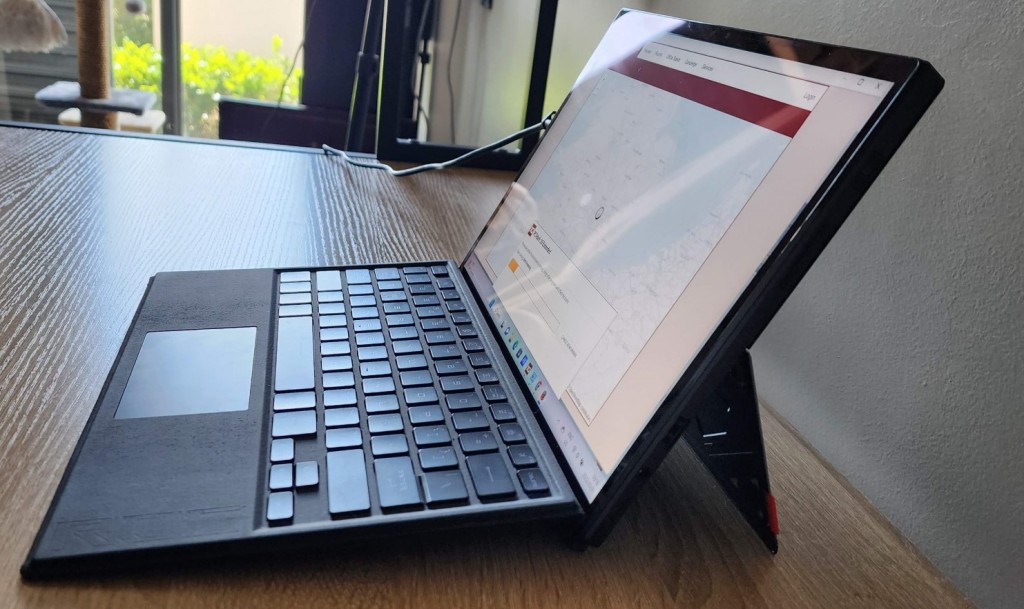
The ROG Flow Z13 is primarily a convertible laptop/tablet hybrid with a detachable keyboard and built-in kickstand. It runs Windows 11, while also featuring a touchscreen display that is compatible with an Asus Pen stylus.
In terms of its specs, here are the highlights of the ROG Flow Z13 (Model GZ301ZE) that I reviewed:
- Display: 13.4-inch UHD+ 16:10 (3840 x 2400 pixels) display with 60Hz refresh rate
- CPU: 12th-Gen Intel Core i9-12900H
- GPU: GeForce RTX 3050 Ti Laptop GPU
- RAM: 16GB LPDDR5
- Storage: 1TB SSD
- Battery: 56Wh
- Weight: 1.1kg chassis + 310g keyboard
The laptop is available with some variations, including a version with a FHD+ 120Hz display. You can also opt for an i5 or i7 model, with each offering 512GB of SSD storage.
ROG Flow Z13 design
Laptop/tablet hybrids usually come with compromises, but the design of the ROG Flow Z13 mitigates pain points and provides an effortlessly convertible format.
While the detachable keyboard is lightweight, it does not feel too flimsy. While more flexible than a regular keyboard, it offers enough resistance for a comfortable typing experience. It’s also equipped with backlighting for those who like the more typical laptop keyboard experience. Magnets on the tablet make it easy to detach and reattach the keyboard in a single motion.

The display also has a 170-degree built-in kickstand at the back (with some appealing RGB lighting and a back glass window enclosure that shows off the device’s mainboard). This kickstand provides the stability you need when using the device in either tablet or laptop mode. You won’t find the screen falling down backwards as much on less stable surfaces (like a bed mattress) compared to some other hybrid competitors.
The design is both lightweight and aesthetically pleasing. But this minimalist design also means that there aren’t as many traditional USB-A I/O ports as a typical user might want.
Meanwhile, the performance that comes in such a small package is surprising.
Performance

As a daily productivity device, the Asus ROG Flow Z13 performs capably across a range of tasks. You can easily edit photos and complete a typical office workflow on the compact device.
When it comes to gaming, the tablet performs surprisingly well. I used the device in laptop mode to play The Sims 4 with add-ons, as well as Genshin Impact.
While running the laptop through benchmarks, it also performed quite well. In its PCMark 10 Extended test, it scored a total of 5629. This is better than 32% of all results, placing the performance close to that of a gaming laptop and better than an office laptop.
Its gaming score was 7435. This places it higher than typical productivity devices like the Vivobook 15, but slightly below more performance-heavy devices like the Zenbook Pro 16X OLED.

In real-life usage, this means that it can play an older title like Shadow of the Tomb Raider at a steady framerate. During our test on high settings, the device had an average framerate of about 50 to 60 FPS.
While Asus estimates that you can get 8 hours of battery life with typical usage on the device, when streaming videos we found that this battery life shortened to around 3 hours. However, the battery life can be extended with the battery-saving mode.
Using the Flow Z13 with the XG Mobile external GPU

The XG Mobile boosts the performance of the Flow Z13 considerably, while also providing more I/O ports for you to use.
The laptop is able to switch quickly to the XG Mobile mode, and the adaptor includes a lock to help keep it safely plugged into the tablet’s side.
The performance boost takes you from being able to play optimized games to being able to play more intensive titles like Red Dead Online. With all graphics settings set to Ultra and High, the device achieved an average FPS of 83 in my testing of the game. For Apex Legends set to the highest settings, it maintained 120 FPS.
The PCMark Extended benchmark also shows how much of a boost to performance the XG Mobile provides. The overall test result increased to 10 149, while the gaming score more than doubled to 20 433.
Using the XG Mobile reduces portability somewhat, but really provides a massive boost to the gaming experience. It’s also a great solution if you want to plug the Flow Z13 into an external monitor and game that way.
Review verdict: Is the Asus ROG Flow Z13 worth it?

On its own, the Asus ROG Flow Z13 provides a very compelling offering. Priced at around R40,000 typically, the device is currently on special for R29,999 on the Asus Store.
This places it at slightly cheaper than the typical gaming laptop, but more expensive than some hybrid laptops.
Overall, the device finds a great balance between performance and portability, and its price reflects that.
The XG Mobile enhances performance considerably, but increases the footprint of the device and reduces portability. It remains more portable than a desktop gaming rig however and has a similar footprint as a gaming console.
But the external GPU also increases the price significantly. Sold separately, the 2022 edition has a price of R14,900 on the Asus Store.
| Pros | Cons |
| Can play many games even when not connected to XG Mobile | Battery runs out relatively quickly |
| Extremely portable, versatile form factor | Limited I/O ports for accessories |
| Useful kickstand, detachable keyboard | XG Mobile comes separately, or in special bundles |
